Sidebar
This is an old revision of the document!
Table of Contents
Thunderbird Setup
Add a new account
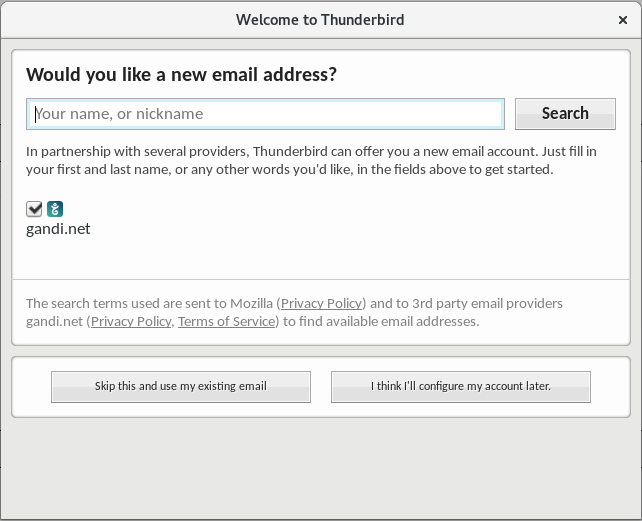
Click on Skip this and use my existing email
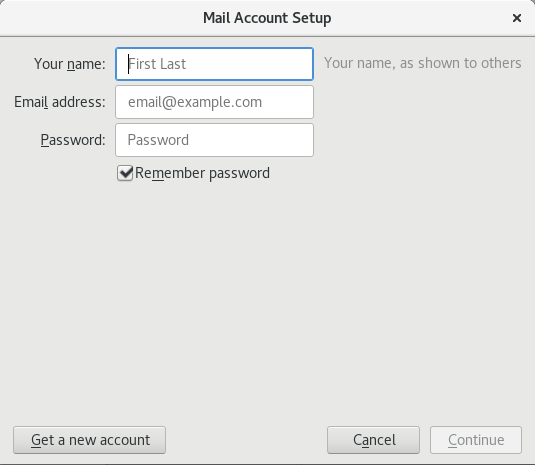
Fill in these spaces:
| Description | What to fill in | Notes |
|---|---|---|
| Your Name | First and last name, e.g. John Doe | use ue instead of ü etc. |
| Email address | Your official University Email address, eg. John.Doe@uibk.ac.at | can be taken from your “Benutzerbewilligung” |
| Password | can be taken from your “Benutzerbewilligung” |
Press continue
Thunderbird is trying to find the right settings but it will not find them, so immediately click manual config
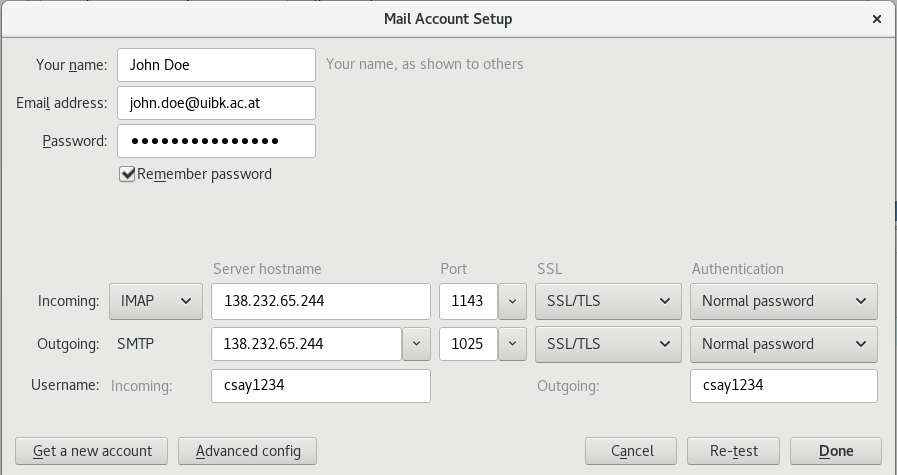
Once again fill these spaces:
| Description | What to fill in | Notes |
|---|---|---|
| Username | Your c number | can be taken from your “Benutzerbewilligung” |
| Server hostname | 138.232.65.244 | incoming and outgoing are identical |
| Port (IMAP) | 1143 | |
| Port (SMTP) | 1025 | |
| SSL | SSL/TLS | |
| Authentication | Normal password |
Double check your entered infos, and click Done
Your Mail Address is now configured.
LDAP
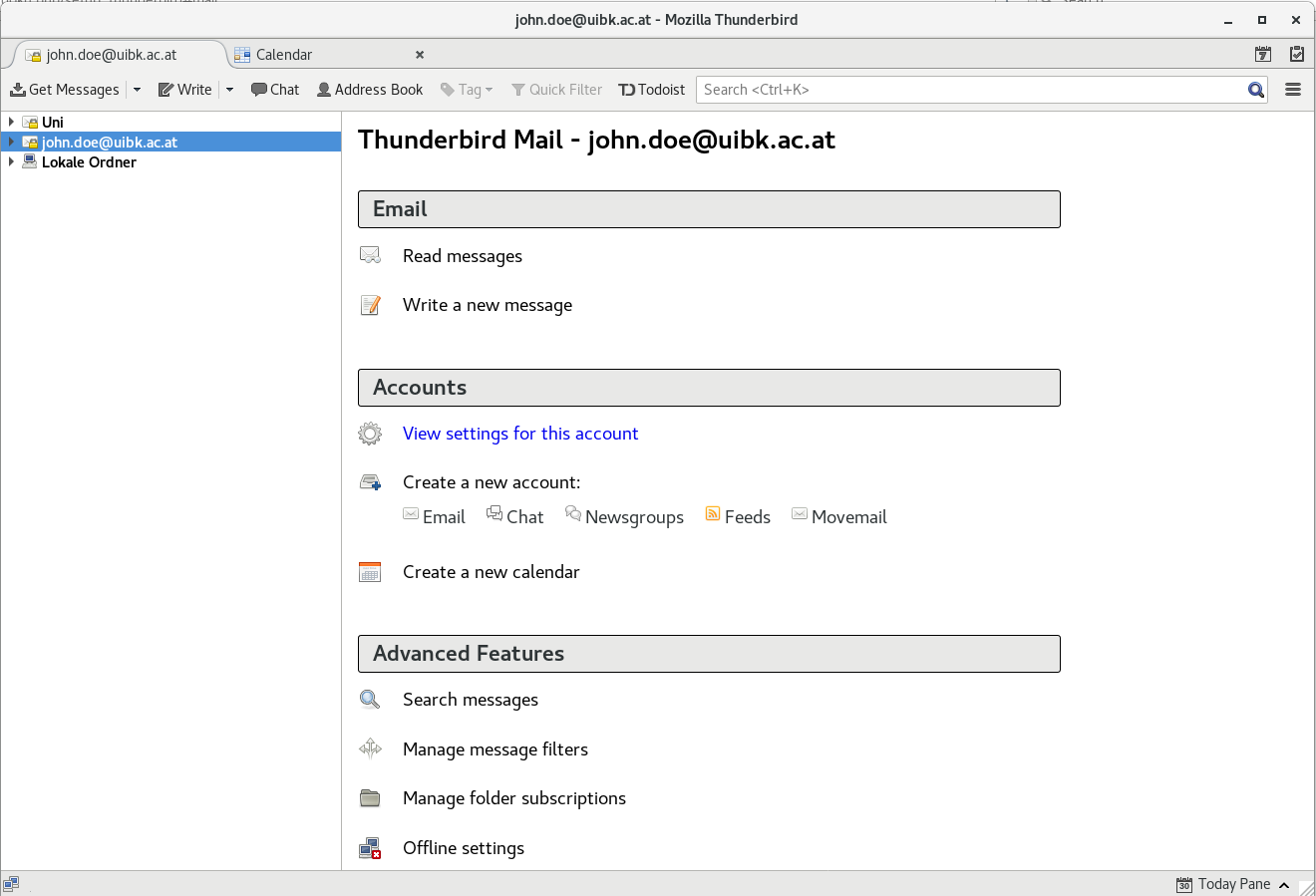
Click on View settings for this account
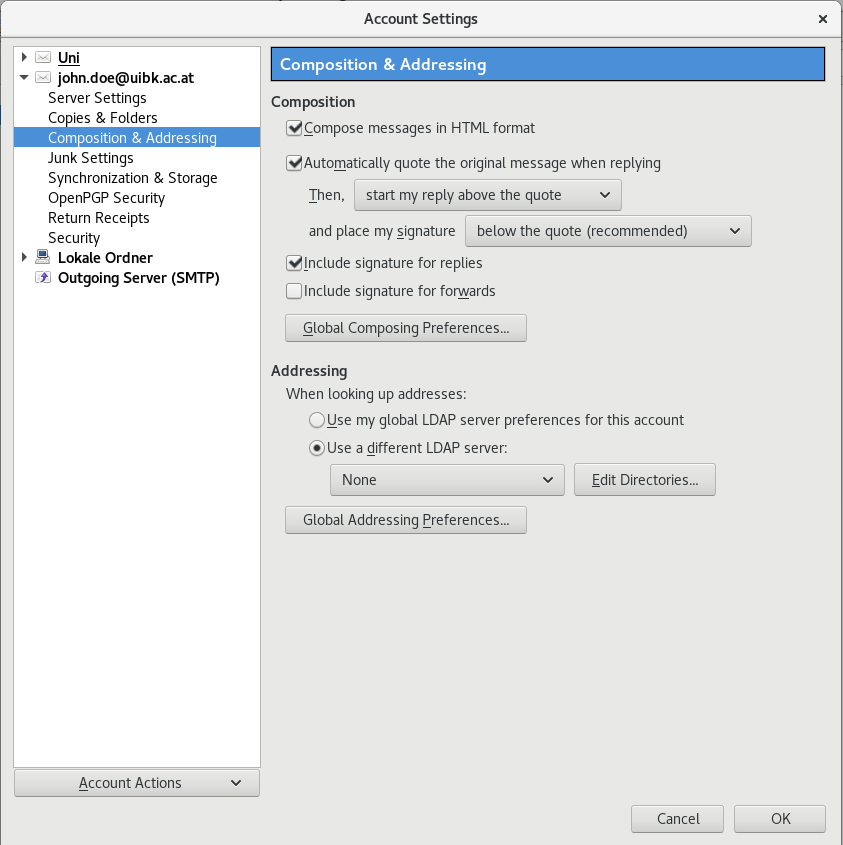

Under Composition & Addressing click Edit Directories…
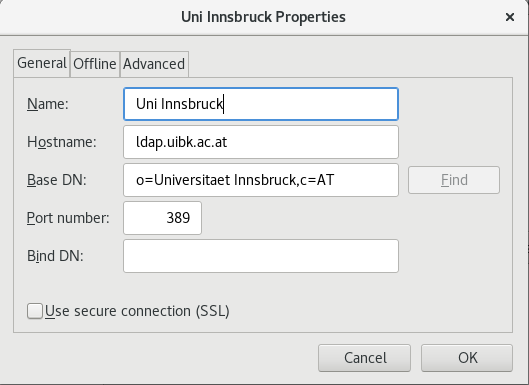
Fill the spaces:
| Description | What to fill in | Notes |
|---|---|---|
| Name | Uni Innsbruck | |
| Hostname | ldap.uibk.ac.at | |
| Base DN | o=Universitaet Innsbruck,c=AT | |
| Port Number | 389 |
Calendar
Switch to the Calendar tab, right-click below the calendars on the left and select New Calendar…
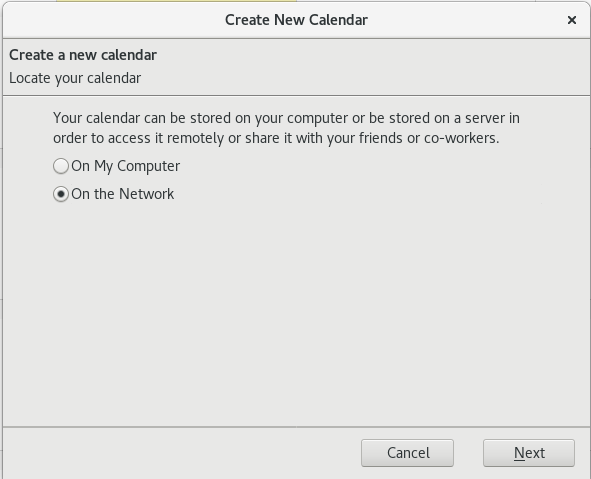
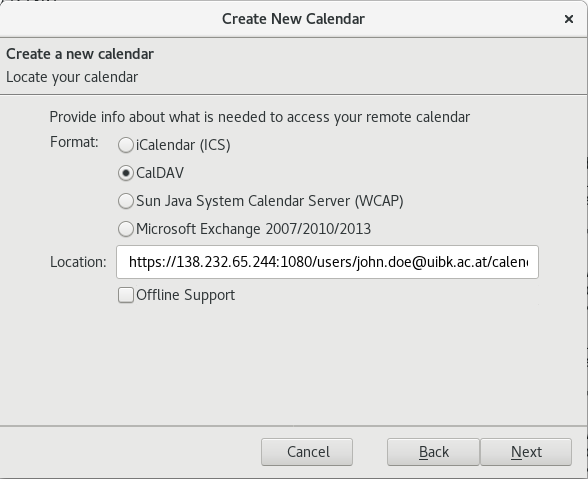
Fill the spaces:
| Description | What to fill in | Notes |
|---|---|---|
| Format | CalDAV | |
| Location | https://138.232.65.244:1080/users/first.last@uibk.ac.at/calendar/NameOfYourCalendar/ | Make sure the calendar you're trying to add already exists, if not create one via the exchange webclient |
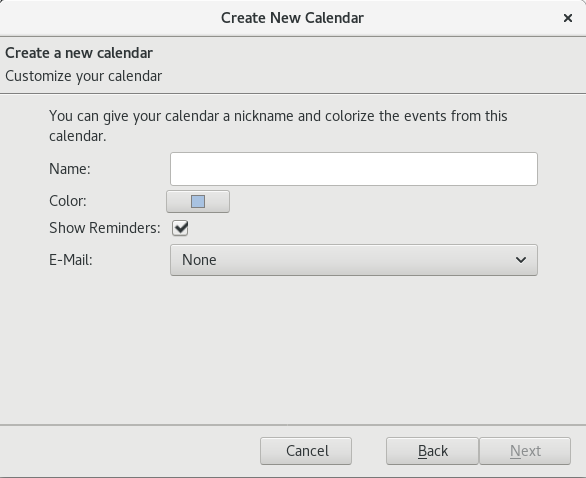
| Description | What to fill in | Notes |
|---|---|---|
| Name | Whatever you want to name your calendar | |
| Which Email you want to link to this calendar |
Now click Next and finish the calendar setup.
S/MIME
Creating your Certificate
Visit the DigiCert SSO Portal and choose the University of Innsbruck

Next, login with your c-number

After that select Premium as Product, a Validity Period (1-3 Years) and click “Request Certificate”

Exporting the Certificate (Firefox)
To export the Certificate
